If you’re driving to work or a scheduled activity, you don’t want to be late! But how can you ensure that you’re punctual without knowing what the traffic conditions will be like? If it’s rush hour or if there’s poor weather or visibility, you can likely expect your trip to take a bit longer than usual. Here are a few ways to accurately check the expected traffic before leaving.
4 Ways to Check on Traffic Conditions Before Your Trip
Google Maps
If you use Google Maps to navigate, you probably know how accurately it can detect road traffic on your route. When you type in your destination and request driving directions, Google Maps will give you an estimated driving time based on current traffic.
Depending on the route and how much traffic there is, it may also propose alternative routes to bypass congested and slow-moving traffic.
Waze
Google Maps’ open-source and interactive cousin, Waze, can be used to find arguably more accurate and up-to-date traffic information. In addition to real-time adjusted directions and arrival times based on congestion, Waze also has a feature that reports road hazards such as accidents, construction, and icy conditions.
Most of the data that makes Waze so accurate is input by regular users like yourself. So if you see a hazard that isn’t shown on the app, do the community a favor and report it!
Government Hotlines
Most states in the US have state-run phone hotlines where you can quickly find accurate information on potential road hazards. If you don’t know how to reach the hotline in your area, you can call 511 in most of the country and be redirected to the right place.
You can also find this information online. SafeTravelUSA and the National Weather Service both provide a convenient dashboard of links to real-time road condition reports from all states and municipalities that provide them online.
Traffic Radio Reports
Nowadays, we drivers have plenty of resources available to make our own predictions on traffic and road conditions. Still, it’s sometimes best to get this information from the experts. Sources like Waze and Google Maps can only tell you what the traffic is like on a stretch of road now, not when you get there.
Back in the day, you had to listen to the radio, and the traffic report would periodically come on. Now, you can find an on-demand traffic report for your area by simply Googling “your city, highway, or route + traffic radio report.” Some stations publish the reports live on their website, but for others, you may need an app like iHeartRadio or Last.fm to listen.
Poor weather and weather-related road conditions like snow and ice can certainly delay your trip, especially if you lack a car that’s been built for driving in all weather and all conditions. For the best selection of quality, all-weather vehicles, head down to DARCARS Kia of Frederick and pick out a new car that will get you where you need to go, no matter the conditions, like the 2023 Kia Sportage.
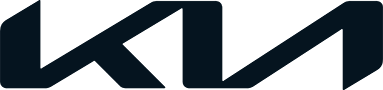




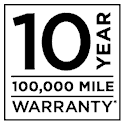 Warranties include 10-year/100,000-mile powertrain and 5-year/60,000-mile basic. All warranties and roadside assistance are limited. See retailer for warranty details.
Warranties include 10-year/100,000-mile powertrain and 5-year/60,000-mile basic. All warranties and roadside assistance are limited. See retailer for warranty details.