Kia vehicles have an advanced Kia Infotainment System with a touchscreen display. You can connect your smartphone, control navigation, and access multimedia entertainment. Get the most from these innovative features with these handy tips from your local Kia dealer in Frederick, MD.
Navigating Tech and Connectivity Features
Smartphone Integration
Your Kia offers multiple ways to connect your smartphone. Let’s start with traditional wires. The power outlet and wireless charging station can charge your phone, but the USB ports are where you’ll want to plug in your phone’s data cable. That’s it: now you can make calls, access contacts, and listen to your playlists.
If you’d rather connect wirelessly, make sure your phone’s Bluetooth is enabled first. Next, choose the “Phone” item on your vehicle’s Infotainment menu to initiate pairing. Finally, search for Bluetooth devices on your phone: choose “Kia” to complete pairing.
Multimedia Entertainment
After connecting your smartphone, it gets even better if you have Apple CarPlay or Android Auto. These technologies will let you mirror phone apps, such as Spotify, maps, YouTube, and more, right on your vehicle’s screen.
In your vehicle’s Infotainment menu, go to [Settings] > [Phone Projection]. Don’t forget to unlock your phone for Apple CarPlay/Android Auto to do its magic.
Smart Navigation
Kia’s navigation system offers a slew of high-tech innovations. You can use it for GPS guidance or to search for nearby restaurants, hotels, and charging stations. But if you wish to unlock your vehicle’s advanced navigation features, look for Vehicle Settings on your Infotainment screen.
From there, you can enable Forward, Lane, and Blind-spot Safety to help prevent collisions. You can tweak settings for Speed Limit Warning and Speed Limit Assist. What about when you’re backing up? Check out Auto Parking Distance Warning and Rear Cross-Traffic Safety.
Kia Connect
If you wondered what more your Kia can do with your smartphone, then get ready for the future with Kia Connect technology. Download the Kia Connect app on your smartphone, and you’ll open an incredible new world of connected services.
Track your Kia using the Vehicle Alarm Alert and Find My Car. Even when you’re inside, control Remote Door Lock & Unlock and Remote Climate with the swipe of a finger. There are still more game-changing features to discover when you get Kia Connect.
Get More Tech Tips From Your Kia Dealer in Frederick, MD
If you want to demonstrate these amazing tech features up close, view our selection. Once you’ve found a model or two that have piqued your interest, take them for a test drive and experience these features firsthand. If you already have a Kia, we’ll happily help you with maintenance. While your vehicle gets attention, we’ll show you more tech tips in our showroom.
For unmatched customer service, call us today at DARCARS Kia of Frederick.
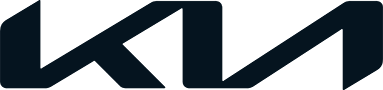




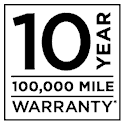 Warranties include 10-year/100,000-mile powertrain and 5-year/60,000-mile basic. All warranties and roadside assistance are limited. See retailer for warranty details.
Warranties include 10-year/100,000-mile powertrain and 5-year/60,000-mile basic. All warranties and roadside assistance are limited. See retailer for warranty details.